Email subscribers can be of tremendous value to a blog. You can send out monthly newsletters, site updates, or notifications of new posts. Most people check their emails daily or weekly and try to go through all existing messages at once. People who subscribe to your blog are willing to get email notifications sent right to the inbox for easy access.
But the process of setting up a subscription box can be confusing. Without prior experience it’s tough to know which subscription service is best to use.
This post will guide you through the process of setting up a working email signup box. There are plenty of free plugins available for WordPress users that offer the best solution for this task. There is no single best choice since each person will have their own needs for the email subscription service.
By looking over many popular options you can decide which email subscription plugin is best suited for your website.
Basics of Email Subscription
There are two pieces required to create an email service for your blog. The first is an email provider which sends out newsletters, recent posts, or whatever you’re sending via email. These providers come in many different forms including MailChimp, AWeber, Campaign Monitor, or even WordPress itself.
The second piece is a subscription box which allows users to subscribe to your mailing list. There are lots of great plugins available to automate this feature. All that’s required is an ID key to connect into the mailing list of your choosing.
For most beginners it’s best to avoid using a WordPress mailing list. This is because all emails will be sent directly from your server, which can be intensive and eventually blocked as spamming. When using a system like Campaign Monitor the emails are sent securely from their servers. Much easier on you and far less to worry about.
You’ll also want to consider what type of emails will be sent out. Readers want to know some detail before they willingly sign up for email updates.
Will you be sending out newsletters once a month? Once a quarter? Will subscribers get an email every time a new post is published? These questions should be answered before even picking out a specific signup plugin.
More people will sign up if they know exactly what they’re signing up for.
 When it comes to specific content there is no right or wrong answer. Some blogs that only publish twice a month could get away with email updates on every post. Others that publish 5 times a week should obviously avoid daily updates because it would get annoying. Just figure out what strategy could work best for your blog and then go through these plugins to find one that feels right for your plan.
When it comes to specific content there is no right or wrong answer. Some blogs that only publish twice a month could get away with email updates on every post. Others that publish 5 times a week should obviously avoid daily updates because it would get annoying. Just figure out what strategy could work best for your blog and then go through these plugins to find one that feels right for your plan.
Selecting a Plugin
It’s no easy task to choose a specific WordPress newsletter plugin. Although most of them perform very similar actions they’ll have different signup forms and backend administration panels.
All of the popular email providers should be supported by these plugins. So all you’d need is an account and the email list ID to get started. MailChimp offers a completely free account which lasts forever. It does have limited features but it’s often perfect for brand new websites.
Here are some different email marketing services you might try:
Take a look over the different features and see what might best fit your website. MailChimp is highly regarded for it’s ease-of-use to bloggers – however it may not be right for everyone.
It may also be a good idea to refrain from choosing a provider until you’ve chosen a plugin. The sheer volume of email subscription plugins can be vast and it’s tough to make the call right away. Spend some time going over these options and see what jumps out.
WP Conversion Boxes
WP Conversion Boxes is considered a very powerful plugin for Internet marketing. You’ll be able to create email opt-in boxes along with other general call-to-action boxes. These might include links out to a podcast or special page on your blog in order to drive more traffic.
It’s a great plugin because it also tracks conversions based on numbers and which pages seem to convert the best. WP Conversion Boxes can be installed right from the Plugins page in your WordPress Dashboard.
Simply click “Add New” and search for conversion boxes. This should appear as one of the options which you can install and activate right away. The settings page includes loads of features, but in this case we’re looking to create a new email subscriber box.
Start by choosing the “Email Optin Box” template and filling out the default values. These options will customize the look, size, color, and style of individual elements like the input field and submit button.
It’s an incredibly powerful plugin because you can design a custom-themed box without any understanding of HTML or CSS.
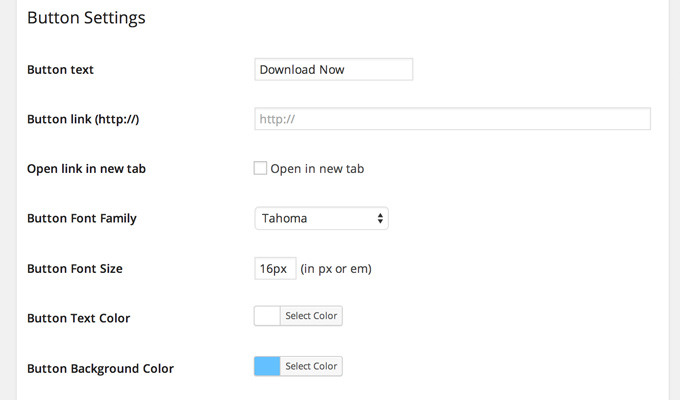
Finally you’ll be asked to choose an email provider for the box. The default options are GetResponse, MailChimp, or AWeber. You can setup an account on any of these services and supply your email list ID to get it running.
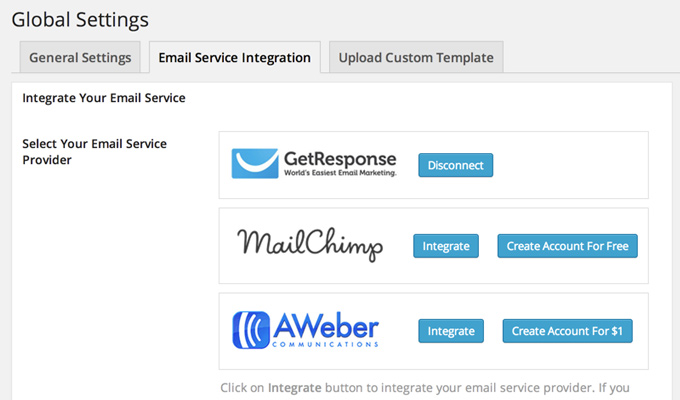
Conversion Boxes would be an excellent choice for somebody brand new to email marketing. Not only do you have control over the style and placement of the signup form, but you can also track statistics on how many people are signing up from your blog.
If you get comfortable with this plugin you might try some of the more advanced options down the road. Since you’re allowed to use multiple conversion boxes on the same blog it’s possible to create different email lists combined with videos, or even manual call-to-action boxes for any purpose.
WP Subscribe
The best thing about WP Subscribe is its simplicity. This would be the perfect solution for someone who just needs a small sidebar or footer widget containing an email optin form.
It’s a completely free plugin and easy to install from the Plugin’s panel. The three services offered are AWeber, MailChimp, and even FeedBurner. This way you can choose between sending out email newsletters or sending immediate notifications whenever a post goes live on your blog.
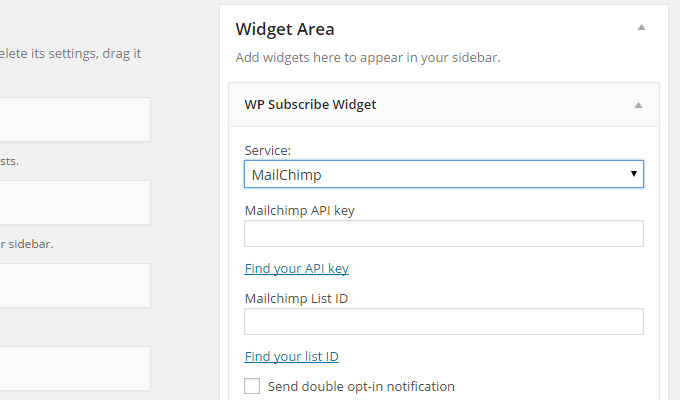
Once the plugin has been installed go into your Widgets panel and select the “WP Subscribe Widget”. Each widget box includes a series of options which you’ll setup based on the email service and style of the box.
Everything is fully response which is perfect for any type of WordPress theme, and the optin box can work on all widgetized areas. You can even fit multiple WP Subscribe boxes into the same sidebar pointing to different email lists.
The whole process is conspicuously simple and very straightforward.
Every WordPress user from beginner to expert can benefit from this plugin. If you’re having any trouble with the setup take a look at the installation page for more details.
MailChimp for WordPress
One of the best free email services has to be MailChimp. The company offers premium accounts for big lists while also keeping smaller lists free indefinitely. MailChimp for WordPress is the official plugin which is also free for every website.
It does come with an optional pro version but those features aren’t needed for new blogs. The free plugin alone should provide a reliable opt-in box with outstanding customization features. Install this from the Plugin admin page on your site by searching MailChimp for WordPress.
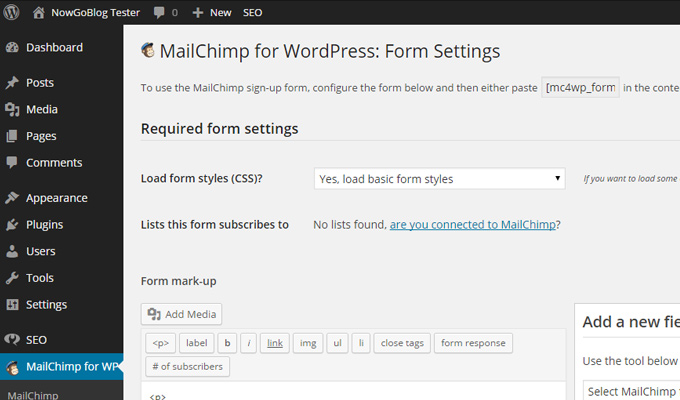
Creating a signup form is easy using the plugin’s settings panel. Just give it a name and location within the theme. You can always go back and make design changes based on the form’s color, size, spacing, or fonts.
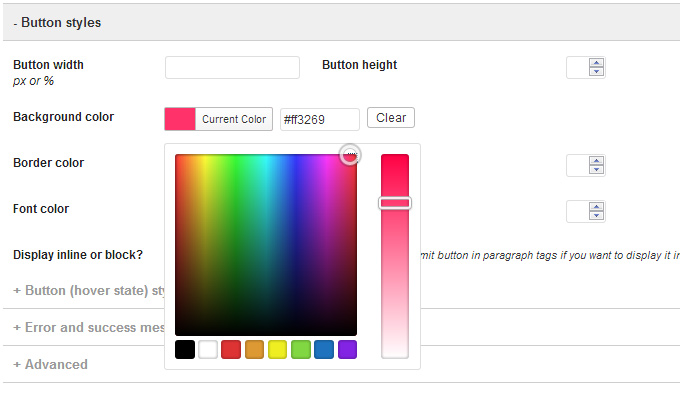
Each form has a lot of detail so try not to get bogged down in everything. It’s really quite simple to create a form and many optional settings can just be omitted or skipped. One thing you do need for this plugin is a special MailChimp API key.
This API key can be generated from your MailChimp account which connects into all of your lists and other account details. Go to the MailChimp website and log into your account. Then find the API key in your account settings.
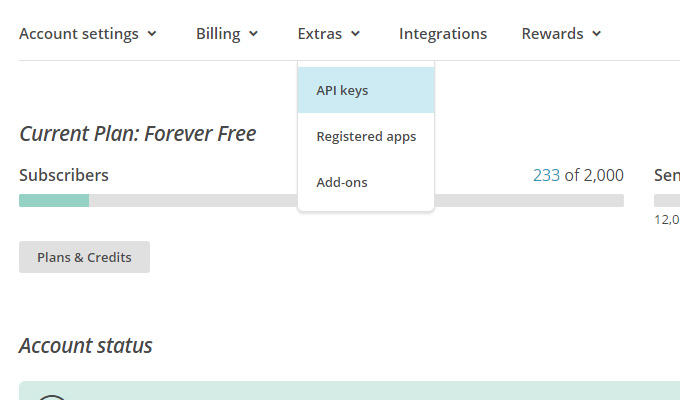
If you’re considering MailChimp as your blog’s email marketing provider then definitely use this plugin for creating the signup box. It has all the features you could ever need for creating and styling multiple boxes. Plus you can check MailChimp signup stats from within your WordPress dashboard.
It’s safe to say that MailChimp users will absolutely love this plugin. The free version has everything you could ever need and MailChimp is one of the highest-quality email marketing services on the web.
SumoMe
Another opt-in style of registration is through the dark modal box effect. This will appear as a type of popup window over the page where new visitors can choose to signup or close the window and continue browsing.
It’s not the most popular method but it can drive higher subscription rates.
SumoMe is the plugin of choice for this effect. It’s free to install from your Plugins manager and the setup process is very quick. You’ll need to incorporate an email service like AWeber or MailChimp to hold the subscribers list. But otherwise it’s a pretty cut-and-dried setup process.
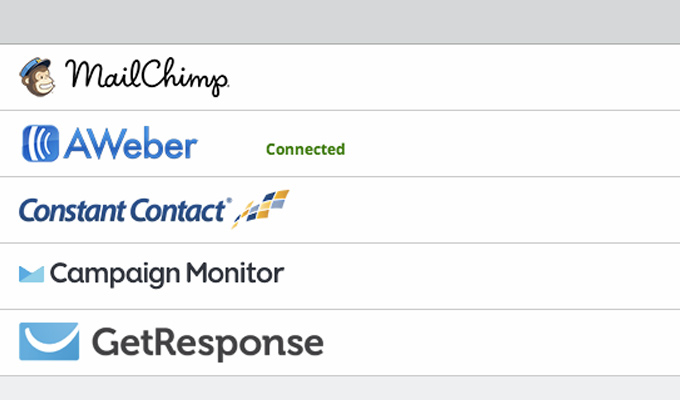
The backend panel allows webmasters to choose when and how often the popup should appear. Take note that SumoMe does not include a signup box widget. To get an in-page signup box you’ll need to install a separate plugin.
But for the modal window functionality it’s tough to find a better option. SumoMe is just fantastic and works really well for being a free plugin. After this is installed take a look at the settings to change the box’s style and appearance based on certain requirements.
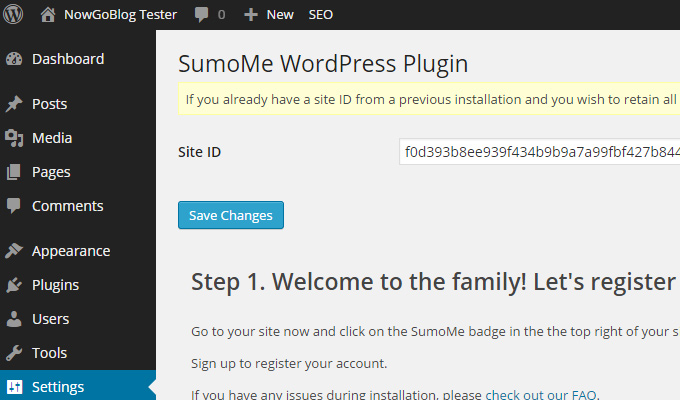
You might also want to check out the SumoMe website to learn a little more about their service.
WP Email Subscribers
Email Subscribers is a fully-enclosed plugin which runs on WordPress. So once installed you’ll have a unique admin panel that contains all email subscribers and information in one location.
You’ll also be responsible for composing new emails and sending them directly from your server.
This may be a little advanced for the first-time blogger so it won’t be the perfect solution for everyone. However it will grant more control over your email service – and like all the other options it’s 100% free.
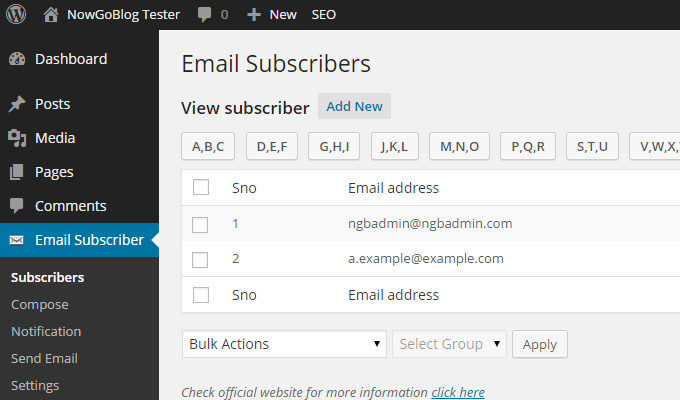
To install this plugin go to the Plugins page and click “Add New” at the top. Search for email subscribers and it should be one of the first results. Simply install & activate to find the admin menu added into the links list. From there you can go into the menu Appearance > Widgets to add the subscription box into your theme.
One of the widgets should be named “Email Subscribers” which you can drag & drop into any widgetized area. This will open a small list of options which you’re able to customize.
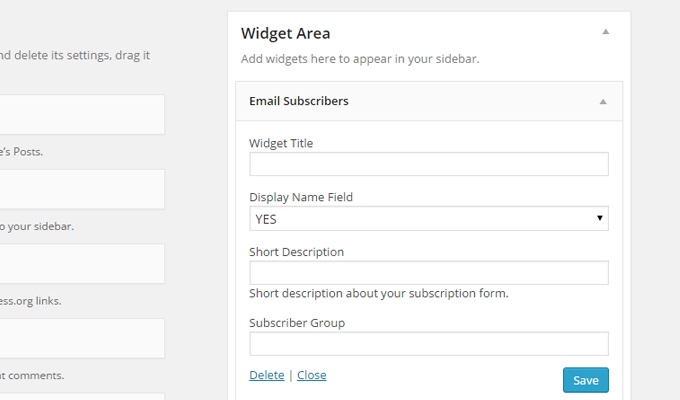
Widget Title is what will appear at the very top of the widget. Below this you can choose if the name field is required, or if you just need each subscriber’s email address. Then you can include a brief description of the email service which explains how often the person will receive notifications. You’ll also create a new group name which can be arbitrary based on whatever the list will be used for(newsletters, updates, general, etc).
Finally click save and this new signup box should go live on your site immediately. Easy-peasy!
Visitors will now be able to subscribe to your email list with no limits and very few requirements. If you need more help take a look over the plugin’s demo videos.
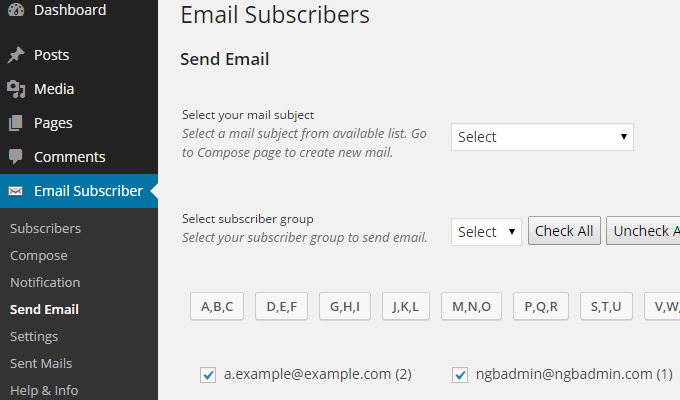
One major benefit of this plugin is that you can setup various methods of emails. You can automatically send email when new posts are published, or you can automatically send newsletters on a certain date & time. But if you prefer the manual method it’s just as simple to write your own newsletters sporadically.
If you’re concerned about server requirements get in touch with your web host and ask them if this plugin could work. The server administrator will be able to tell you if it’s possible to send emails through the plugin and how much bandwidth it could require.
MailPoet Newsletter
Another internal WordPress subscription plugin is MailPoet. This is a free all-in-one subscription plugin that can build opt-in forms, hold a subscriber’s list, and even draft email newsletters from within WordPress.
It’s a much more detailed solution but the admin panel is simply beautiful. Once you learn how to use all the backend intricacies it can become one of the greatest solutions for hand-made custom email lists.
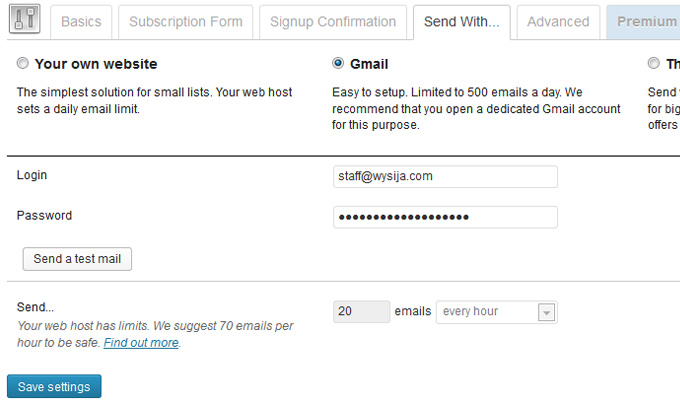
But the best part about MailPoet is that it combines self-contained email lists with the optional 3rd party automation. So you can send out emails directly from your own server, through Gmail, or through any of the other common 3rd party choices. This way you have almost no limitation on the number of email subscribers and still have control over the newsletter design.
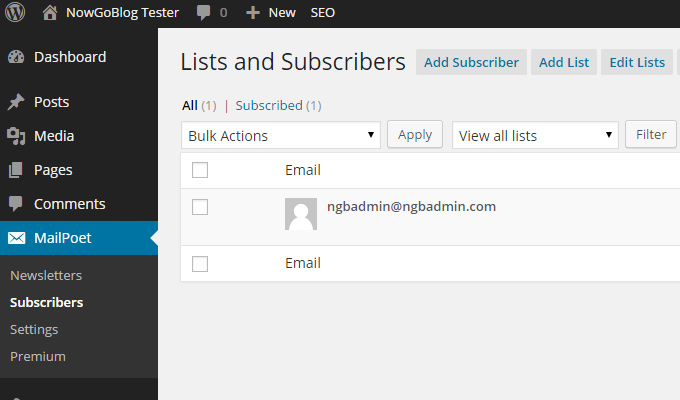
MailPoet also contains a bunch of great tools for crafting a nice subscription box. Like other plugins, this box will appear as a widget in your WordPress Appearance panel. Then you can place the box anywhere you like with custom display settings.
For anyone who wants to step up their email marketing game to the next level, take a look at MailPoet and see what you think.
This may not be perfect for beginners, but a beginner could grasp this plugin with enough time and practice. MailPoet just might turn into your #1 plugin for email marketing once you understand how it all works.
From Setup & Beyond
There’s no harm installing each of these plugins and toying around with them individually. If you’re debating between two or three options just install them both and try out the features separately.
It’s tough to state one catch-all subscription box is better than others. Each plugin has its benefits considering your level of WordPress experience, and the type of interface you’re looking for. But once you have the optin box setup then it’s go time!
From here you can gauge performance numbers and keep an eye on signups.
You might incentivize visitors to sign up by offering a free ebook or similar product. There’s no doubt that email subscription can be a great method for driving traffic and bringing repeat visitors back month after month.
Get started with the plugin that feels most comfortable for your blog and take it from there.

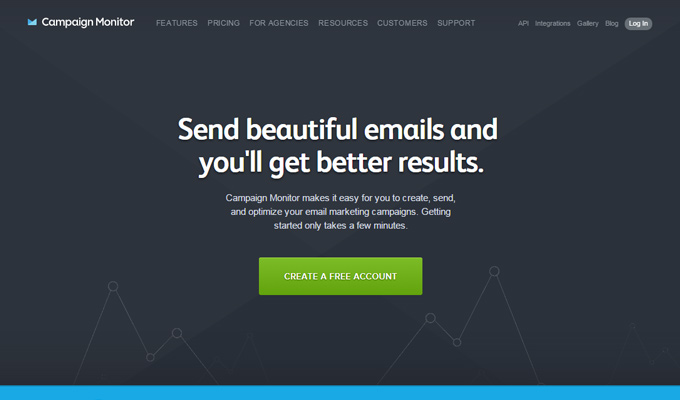
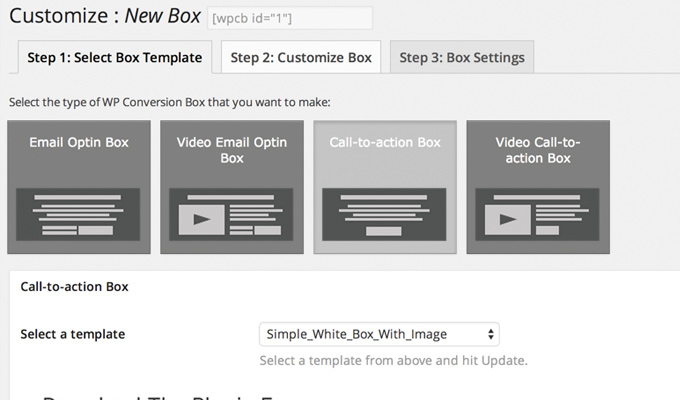
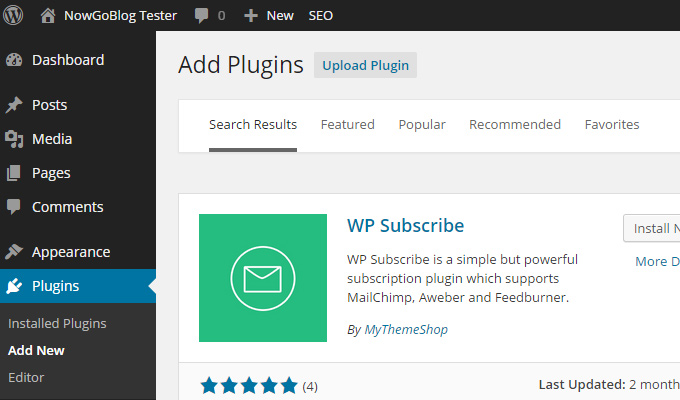
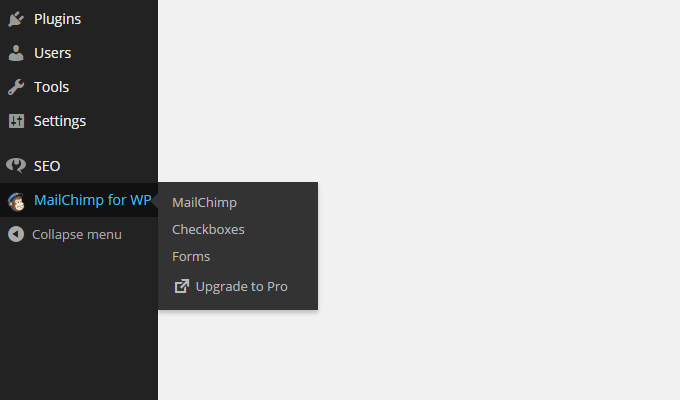
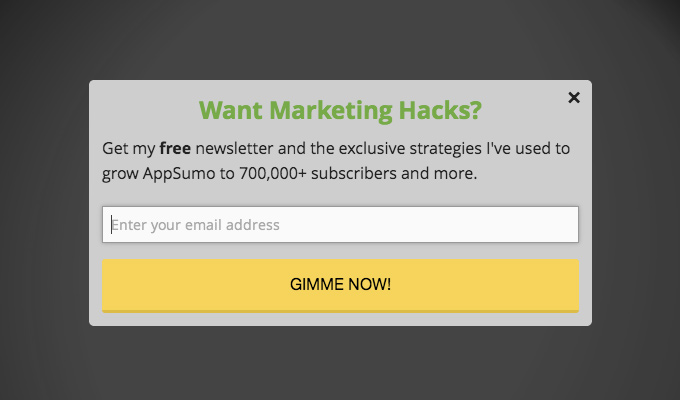
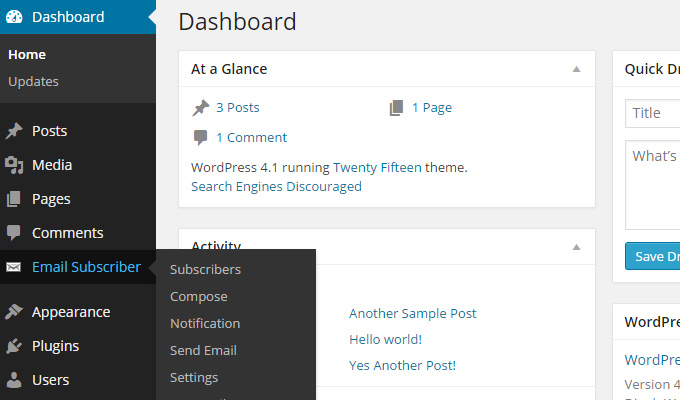

Greetings! I know this is kinda off topic but I was wondering if you knew where I could get a captcha plugin for my comment form? I’m using the same blog platform as yours and I’m having problems finding one? Thanks a lot!|
Yes, I believe Contact Form 7 has support for this.